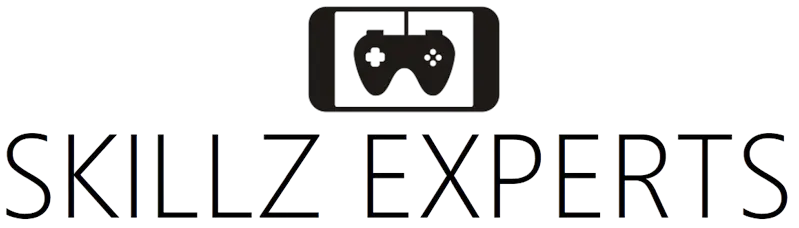Skillz FAQs offer concise answers to common queries about the Skillz game platform. Covering topics such as game selection, account management, tournament entry, and withdrawal processes, these FAQs serve as a handy reference for players. Whether you’re curious about game compatibility, age restrictions, or how to navigate the platform, Skillz FAQs provide quick and informative responses to help both new and experienced users navigate the world of competitive mobile gaming.
FAQs
Skillz Common Questions
1. What is Skillz?
Skillz is a mobile gaming platform that allows players to compete in various skill-based games for real money or virtual currency. It connects players from around the world in competitive gaming experiences.
2. Are Skillz games available on all devices?
Skillz games are primarily designed for mobile devices like smartphones and tablets, running on both iOS and Android platforms.
3. How do I start playing Skillz games?
To begin, download the Skillz app from your device’s app store. After signing up, you can choose from a variety of games to play and compete against other players.
4. What types of games are available on Skillz?
Skillz offers a wide range of game genres, including puzzle, card, arcade, sports, strategy, and word games. These games are designed to test players’ skills and strategy rather than luck.
5.Can I play Skillz games for free?
Yes, many Skillz games offer free-to-play options where you can earn virtual currency or practice your skills. However, to compete for real money prizes, you may need to make a deposit or buy virtual currency.
6. How do I win money on Skillz?
Players can enter cash tournaments by paying an entry fee, and the winners receive a portion of the prize pool based on their performance in the game. Skill, strategy, and high scores determine the winners.
7. Is Skillz legal?
Skillz operates within the legal boundaries of skill-based gaming in many jurisdictions. However, regulations may vary by location, so it’s essential to check your local laws before participating.
8. How does Skillz ensure fair competition?
Skillz uses a matchmaking system that pairs players of similar skill levels together to maintain fair and competitive gameplay. This prevents highly skilled players from dominating newcomers.
9. What are Z-Points and Z-Wallet?
Z-Points are virtual currency earned by playing Skillz games. They can be used to enter tournaments and win cash prizes. The Z-Wallet is where your Z-Points and cash winnings are stored.
10. Are there age restrictions for Skillz games?
Yes, players must be at least 18 years old to participate in cash tournaments on the Skillz platform. For players between 13 and 18 years old, parental consent may be required.
Skillz Game Related Question (Mechanics on how to play Skillz game)
1. How do I start playing Skillz games?
Download the Skillz app, create an account, and browse the available games to start playing.
2. What are Z-Points?
Z-Points are virtual currency earned by playing Skillz games. They can be used to enter tournaments and compete for cash prizes.
3. How do I enter a cash tournament?
Select a game, choose the desired tournament, pay the entry fee using your Z-Points or real money, and start competing.
4. What happens if my opponent disconnects during a multiplayer game?
If your opponent disconnects, you may win the game automatically or receive compensation based on the game’s rules.
5. How are Skillz tournaments scored?
Scores are typically based on factors like speed, accuracy, points earned, or completing objectives within a game.
6. Can I practice before entering a cash tournament?
Yes, most Skillz games offer practice modes, allowing you to hone your skills before competing for cash.
7. How are opponents matched in a Skillz game?
Skillz uses a matchmaking system to pair players with similar skill levels to ensure fair competition.
8. What is the Z-Wallet?
The Z-Wallet is where your Z-Points and cash winnings are stored, and you can withdraw money from there.
9. Can I play Skillz games on both iOS and Android devices?
Yes, the Skillz app is available for both iOS and Android platforms.
10. How do I deposit money into my Z-Wallet?
You can deposit funds using various payment methods within the Skillz app.
11. Can I play Skillz games against my friends?
Yes, you can challenge friends in some Skillz games and compete in private matches.
12. What types of games are available on Skillz?
Skillz offers a variety of games, including puzzles, card games, arcade games, and more, all based on skill.
13. Are there age restrictions for playing Skillz games?
Yes, players must be at least 18 years old to participate in cash tournaments.
14. What happens if I run out of Z-Points?
You can purchase more Z-Points using real money or wait for daily free bonuses.
15. Can I switch devices and continue playing the same game?
Yes, Skillz games often allow you to log in on different devices and continue your progress.
16. How do I withdraw my winnings from the Z-Wallet?
Withdrawals can be made through the app, and funds are usually transferred to your bank account.
17. Are there in-game purchases within Skillz games?
Some games might offer in-app purchases for power-ups, cosmetics, or other enhancements.
18. How do I report cheating or unfair play?
Use the in-game reporting feature or contact Skillz support to report any suspicious activity.
19. Can I practice against AI opponents in Skillz games?
Some games offer AI opponents for practice sessions, improving your skills before facing real players.
20. How do I keep track of my ranking and progress in Skillz games?
Skillz provides leaderboards and statistics to monitor your performance and compare it with other players.
Account Related Question
1. How do I create a Skillz account?
Download the Skillz app from your app store, open it, and follow the prompts to create an account using your email address or social media accounts.
2. Can I use the same Skillz account on multiple devices?
Yes, you can log in to your Skillz account on different devices using your credentials, and your progress and wallet balance will sync.
3. What should I do if I forgot my Skillz account password?
On the login screen, select the “Forgot Password” option, and follow the steps to reset your password through your registered email.
4. Can I change my Skillz account’s username?
Typically, usernames are permanent. If you have a specific reason to change it, contact Skillz support for assistance.
5. How do I link or unlink my social media accounts from my Skillz profile?
In the app settings or profile section, you can usually find options to link or unlink your social media accounts.
6. Is my personal information safe with Skillz?
Skillz takes privacy seriously and employs security measures to protect your personal information. Always ensure you’re using the official app.
7. How can I update my email address associated with my Skillz account?
Contact Skillz support with your request and verify your identity to update your email address.
8. Can I have multiple Skillz accounts?
It’s generally recommended to have only one Skillz account to ensure fair and competitive gameplay.
9. How do I change my profile picture on Skillz?
Navigate to your profile settings within the app to upload or change your profile picture.
10. What should I do if I encounter problems with my Skillz account or transactions?
Contact Skillz customer support through the app or their website to report issues and seek assistance.