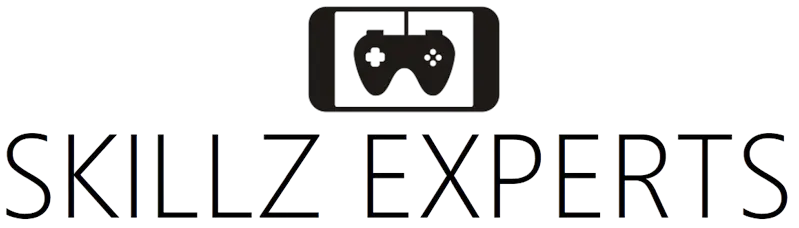There are three ways to fund your Skillz account. You can make deposits using credit cards, Paypal, or Apple Pay. Here’s a step-by-step guide on how to deposit in Skillz using Paypal.
ALSO READ:
1. Tap On Your Balance
At the homepage of your Skillz game, tap your current balance at the top-right of your screen.

2. Promo Code
After tapping your balance, the Store menu will open. Before making a deposit, enter a promo code to get yourself a bonus on your deposit. This amount will add up to the total deposit that you’ll make.
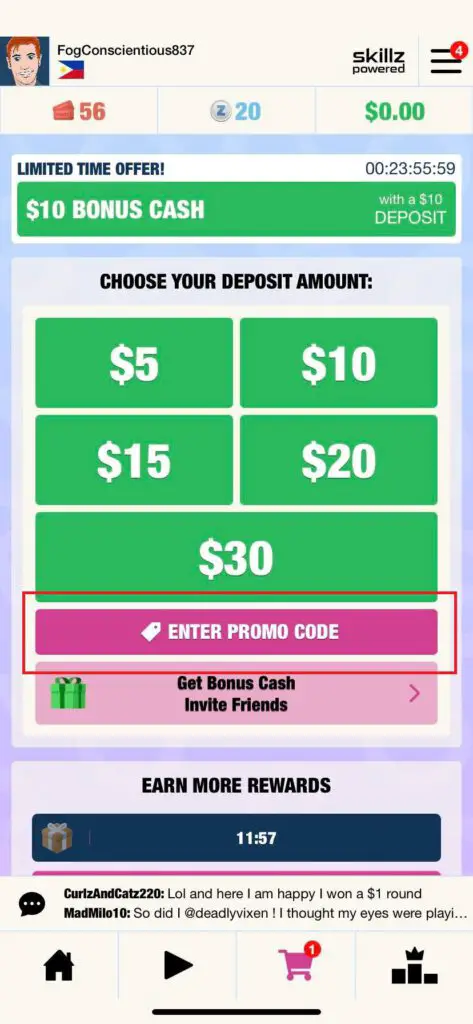
3. Pick Desired Amount To Deposit
After entering the promo code, you can now select the deposit amount of your choice. Don’t forget to use a promo code before picking the deposit amount.
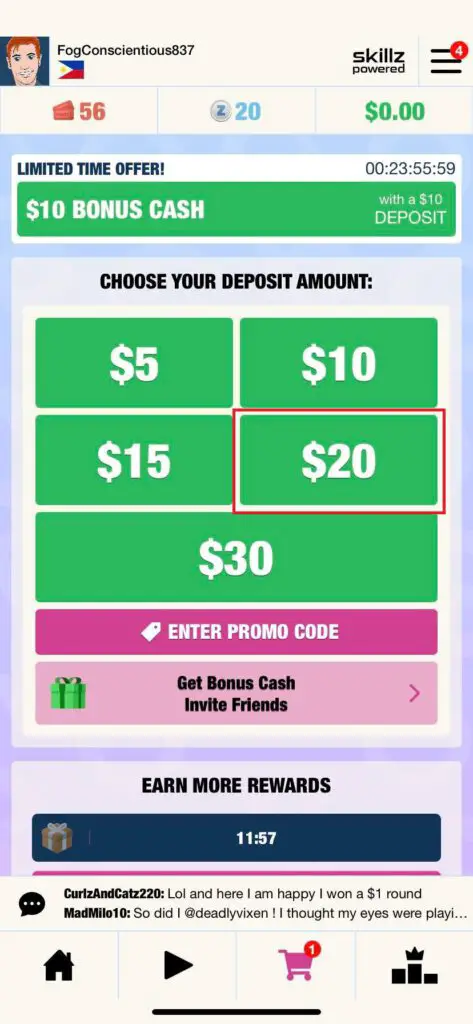
4. Pick Paypal
After tapping the desired amount, a check-out window will open. Select PayPal as your biller.
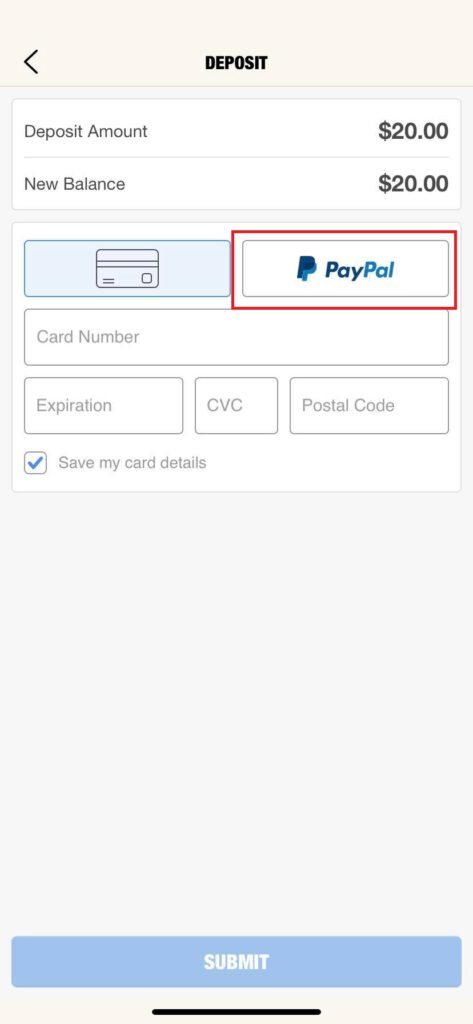
5. Paypal Info
After tapping Paypal, Skillz will direct you to Paypal using your phone’s browser. You may need some information, like your email and password, to access your Paypal account.
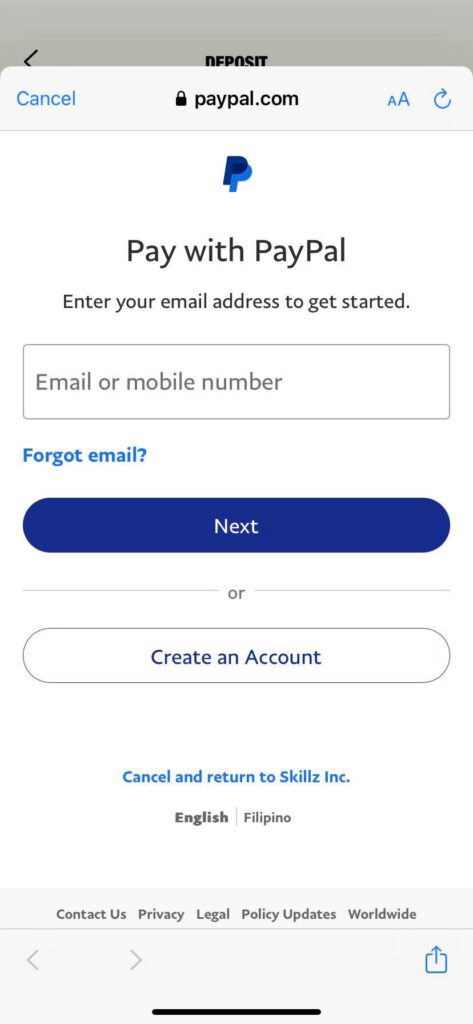
6. Check Your New Skillz Account Balance
After you confirm your Paypal transaction, Check your new balance on the homepage of your Skillz account.
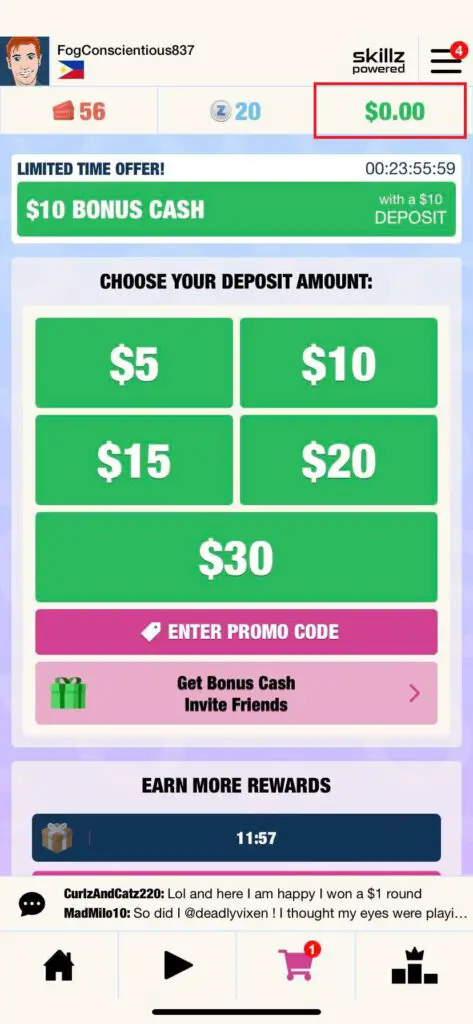
Final Thoughts On How To Deposit In Skillz Using Paypal
Always remember to enter a promo code when you are making a Skillz deposit; this will serve as bonus cash that you can use to play real money games. Using someone’s promo code will also give the referrer the same bonus cash that you get on your deposit.